
Connect Bitmex To CRPTM
Simplify your Bitmex Tax Calculation & Report Generation
Calculate your BitMEX taxes easily and generate the correct tax reports to submit to your tax authority. CRPTM seamlessly integrates with BitMEX, making tax reporting a breeze.
Calculate your BitMEX taxes easily and generate the correct tax reports to submit to your tax authority. CRPTM seamlessly integrates with BitMEX, making tax reporting a breeze.
A Bit About BitMEX
BitMEX is a cryptocurrency exchange and derivative trading platform that allows users to trade cryptocurrencies and other digital assets. The company is owned and operated by HDR Global Trading Limited, which is registered in the Seychelles.
BitMEX offers a variety of derivative products, including futures, options, and swaps. The platform also allows users to margin trade, meaning that they can trade with leverage. The exchange has remained popular among traders and investors looking to profit from the volatile crypto markets.
BitMEX connects with CRPTM via API integration to offer an easy and seamless way to calculate your taxes and generate the correct tax reports to submit to your tax department.
With CRPTM, you can easily calculate your realized and unrealized gains and losses from your BitMEX trades, and generate a one-click accurate BitMEX tax report for easy filing.
How to extract my transactions from BitMEX for tax calculation and portfolio management?
When you integrate BitMEX with CRPTM via API, you can be positive that your tax reports will be accurate. After you finish the quick integration, CRPTM will calculate your taxes depending on your location and generate an End-of-Year (EOY) tax report. The only task left for you to do is download the Tax Statement from CRPTM and submit it to the corresponding local tax authority!
How to get the API Keys on BitMEX?
- Login in to your BitMEX account.
- Next, navigate to the top right corner of the webpage and click on your user icon.
- Click on “API Keys”
- Under the “Create an API Key” field, enter a unique name of your choice- for example, CRPTM.
- Leave the remaining fields as is and unselected.
- Click on the “Create API Key” button.
- Copy your new API Key and the Secret
How to integrate BitMEX to CRPTM via API?
- Login to your CRPTM account.
- Head over to the “Account” section on the top navigation bar of the page.
- Click on the “Add Account” from the drop-down menu.
- Type “BitMEX” in the “Add Account” search field or select “BitMEX” from the list of exchanges below it.
- Click on “Import Your Trades”
- Next, click on “Continue”
- Enter or paste the new API key onto the API Key box section.
- Enter or paste the new API Secret onto the Secret Key box section.
- Click on “Connect Account”
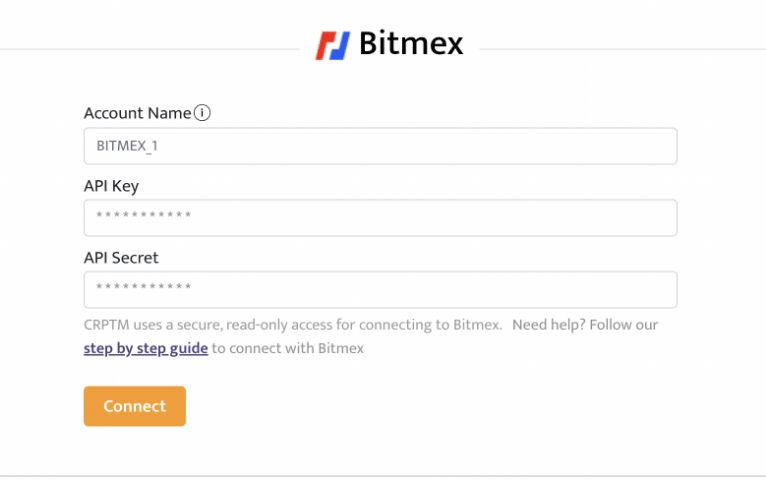
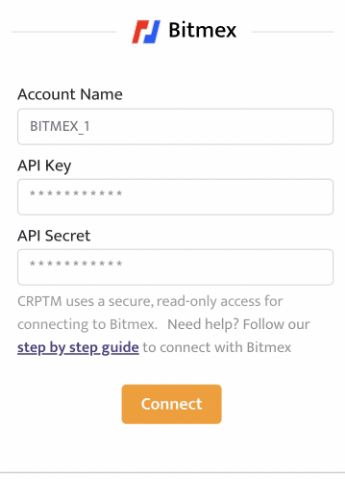
And voila! Your BitMEX account is now integrated with CRPTM! 
Here’s some good to know information for you.
If you're using API integration, it might take a couple of minutes to sync your CRPTM data--particularly if you have loads of transactions. Don’t worry, this only means that the data syncing process is working well. When all your information is synced, it will show up in the “My Accounts" for direct viewing. To ensure the accuracy of your exported BitMEX transactions, please compare them with the ones in your account history on BitMEX's website. If you notice any discrepancies, let us know so that we can investigate and try to resolve the issue.
Still having trouble integrating BitMEX to CRPTM?
Don’t worry. We have your back.
 Check out our FAQs
Check out our FAQs