
Connect Bitso To CRPTM
Simplify your Bitso Tax Calculation & Report Generation
Integrate with CRPTM via API, and you can quickly and easily figure out how much you owe in Bistro crypto taxes. With just a few clicks, you can generate an accurate Bitso tax report and file it at your local tax authority office.
Integrate with CRPTM via API, and you can quickly and easily figure out how much you owe in Bistro crypto taxes. With just a few clicks, you can generate an accurate Bitso tax report and file it at your local tax authority office.
A Bit About Bitso
Bitso is a secure platform that allows users to buy and sell different cryptocurrencies. Users can make fast payments using their mobile phones or other devices with Bitso's unique expertise in the fields of bitcoin, fintech, and blockchain. With the goal of making digital currencies available to everyone, Bitso was established in 2014 and is based in Distrito Federal, Mexico City.
CRPTM is the perfect solution for those who want to save time and frustration when it comes to Bitso crypto taxes. With easy sign-up and a user-friendly interface, you'll be able to get started in no time! CRPTM also offers support for multiple cryptocurrencies, so you can be sure that your taxes will be calculated correctly.
How to extract my transactions from Bitso for tax calculation and portfolio management?
CRPTM makes tax reporting a breeze for Bitso crypto users. When you integrate Bitso with CRPTM via API, all of your tax needs will be taken care of quickly and easily. Generating reports is simple and straightforward, so you'll never have to worry about your taxes again!
How to get the API Keys on Bitso?
- Login in to your Bitso account.
- Hover over your profile icon and click on “Profile”
- It will take you to the Account Overview page
- Look for “API” on the left panel of the page
- Under “Add New API Key” enter a unique name for your API
- Then enable “View Balances” and “View Account Information” options only. Leave the rest unselected
- Click on the “Add New API Key” button
- Complete the 2-factor authentication process
- Copy your new API Key and API Secret
How to integrate Bitrue with CRPTM via API?
- Login to your CRPTM account.
- Head over to the “Account” section on the top navigation bar of the page.
- Click on the “Add Account” from the drop-down menu.
- Type “Bitso” in the “Add Account” search field or select “Bitso” from the list of exchanges below it.
- Click on “Import Your Trades”
- Next, click on “Continue”
- Enter or paste the new API key onto the API Key box section.
- Enter or paste the new API Secret onto the Secret Key box section.
- Click on “Connect Account”
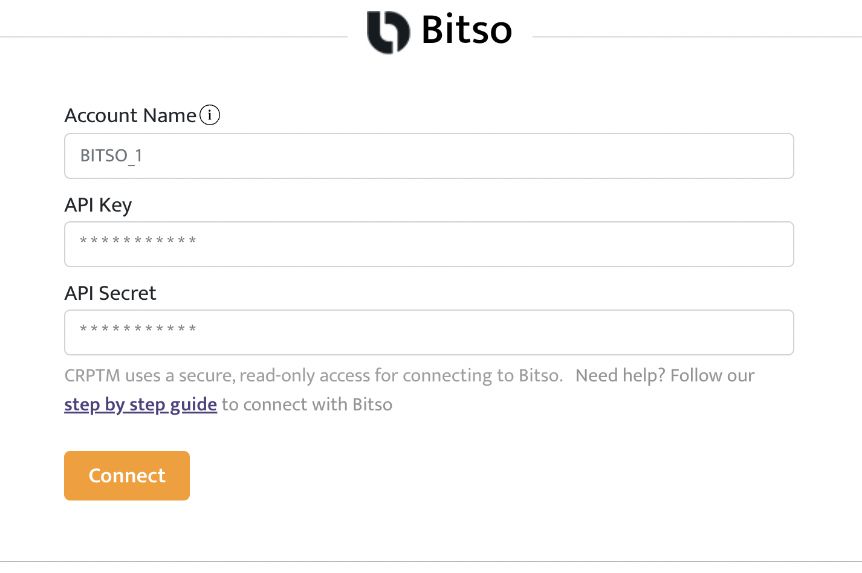
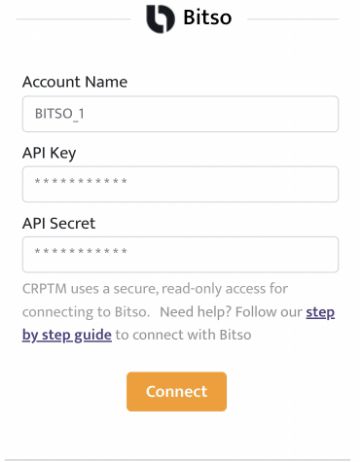
Super! Bitso is now integrated with CRPTM! 
Here’s some good to know information for you.
The process of integrating Bitso transactions into CRPTM might take some time if you have a lot of them. Consequently, it may be a few minutes before they appear under "My Accounts." If you want to confirm that the transactions in your CRPTM portfolio match those in your Bitso account history, feel free to compare them side-by-side. Let us know about any discrepancies immediately so we can look into it.
Still having trouble integrating Bitso to CRPTM?
Don’t worry. We have your back.
 Check out our FAQs
Check out our FAQs