
Connect Okx To CRPTM
Simplify your Okx Tax Calculation & Report Generation
OKX (OKEx) pairs with CRPTM to make your OKX tax filing a breeze. Just use our Mandala-CRPTM API integration guide to calculate and generate your crypto tax reports in just a few clicks- leave all the stress to us!
OKX (OKEx) pairs with CRPTM to make your OKX tax filing a breeze. Just use our Mandala-CRPTM API integration guide to calculate and generate your crypto tax reports in just a few clicks- leave all the stress to us!
A Bit About OKX
OKX, or OKEx as it was once known, is a cryptocurrency & derivatives exchange with low fees. It provides a platform for trading various instruments such as derivatives and spot trades.
Although OKX is not available to users in the United States, it could be a good choice for those looking to buy, trade, stake, and buy cryptocurrencies.
You can easily generate the tax reports you need by connecting your OKX account to CRPTM.
How to extract my transactions from OKX for tax calculation and portfolio management?
By using CRPTM, you can generate an accurate tax report in only under a few minutes! All you have to do is integrate OKX with CRPTM, and our systems will take care of the rest. After it has been computed your taxes based on your gains, losses and trades, you can just generate the report in a click and download it for submission to your local tax authority. That's all there is to it!By using CRPTM, you can generate an accurate tax report in only under a few minutes! All you have to do is integrate OKX with CRPTM, and our systems will take care of the rest. After it has been computed your taxes based on your gains, losses and trades, you can just generate the report in a click and download it for submission to your local tax authority. That's all there is to it!
How to get the API Keys on OKX?
- Login in to your OKX account.
- Navigate to the top-right corner of the page, and click on your profile icon
- Then choose “API”
- You will be redirected to the API page- click the “Create VS API Key” button on the top right-hand side of the page.
- Enter a unique name to your new API- let’s use CRPTM as an example here.
- Enter your passphrase (ensure it is unique. Follow the instructions just below the passphrase field to create it)
- Scroll down to permissions- check the “read-only” box option only. Uncheck the rest.
- Enter your email verification code. (To get your code on email, click on the “Get Code” button)
- Then enter your Authentication App code.
- Click on the “Confirm” button
- Copy the new API Key and Secret.
How to integrate OKX with CRPTM via API?
- Login to your CRPTM account.
- Head over to the “Account” section on the top navigation bar of the page.
- Click on the “Add Account” from the drop-down menu.
- Type “OKX” in the “Add Account” search field or select “OKX” from the list of exchanges below it.
- Click on “Import Your Trades”
- Next, click on “Continue”
- Enter the passphrase onto the passphrase box section.
- Enter or paste the new API key onto the API Key box section.
- Enter or paste the new API Secret onto the Secret Key box section. Click on “Connect Account”
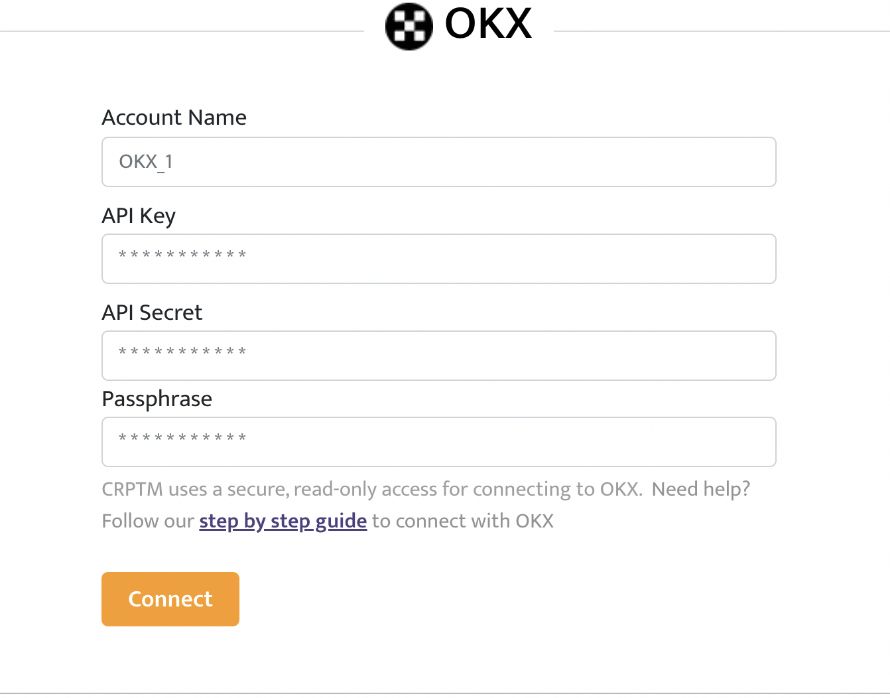
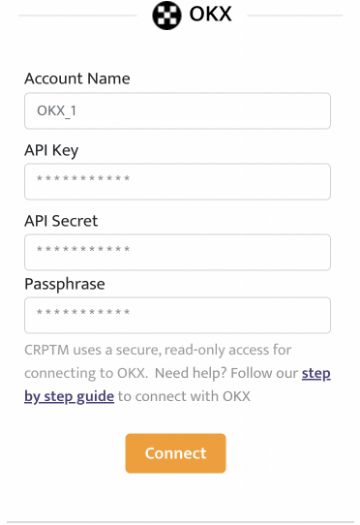
And you’re done! OKX is now integrated with CRPTM! 
Here’s some good to know information for you.
Your OKX transaction information may take a few minutes to appear under "My Accounts" in CRPTM, depending on the size of your data and integration completion time. You can ensure that your OKX transactions were accurately exported by comparing the transactions in your CRPTM portfolio with those recorded in your account history on your OKX website account. If you find any discrepancies, please reach out to us and we'll be happy to help resolve the issue.
Still having trouble integrating OKX to CRPTM?
Don’t worry. We have your back.
 Check out our FAQs
Check out our FAQs