
Connect Probit To CRPTM
Simplify your Probit Tax Calculation & Report Generation
By connecting your ProBit account to CRPTM via API, you can calculate taxes and generate an accurate ProBit tax report in just a few minutes. File crypto taxes easily with our simplified crypto tax solutions.
By connecting your ProBit account to CRPTM via API, you can calculate taxes and generate an accurate ProBit tax report in just a few minutes. File crypto taxes easily with our simplified crypto tax solutions.
A Bit About ProBit
ProBit Exchange is a global Top 20 crypto exchange in real daily trading volume, with close to 1.5 million monthly active users and over 500 trading pairs - one of the highest in the market. ProBit Exchange has also successfully completed over 200 rounds of IEOs.
CRPTM is the easiest way to do your ProBit Exchange crypto taxes. Our process is quick and easy, so you can get started right away! By integrating your ProBit Exchange account with CRPTM via API, you can quickly and easily calculate your taxes and generate an accurate report. Make crypto tax filing a breeze with simplified CRPTM solutions.
How to extract my transactions from ProBit Exchange for tax calculation and portfolio management?
At CRPTM, we tailor our services to your trading strengths. All you have to do is connect ProBit Exchange to our API and we will take care of the rest. With our easy method, calculating and generating your tax reports will be no problem at all so you can relax knowing that everything is being taken care of rightly.
How to get the API Keys on ProBit ?
- Login in to your ProBit account.
- Navigate to the top right corner of the page and click on “My Page”
- Then select “API Management” from the drop-down menu
- Enter a unique name for your API in the API Key Label field
- Next, click on “Create new key”
- Complete your 2-Factor verification process
- Your client ID (API Key) and client secret key (secret key) will be generated
- Copy both your client ID and client secret key
How to integrate ProBit Exchange with CRPTM via API?
- Login to your CRPTM account.
- Head over to the “Account” section on the top navigation bar of the page.
- Click on the “Add Account” from the drop-down menu.
- Type “ProBit Exchange” in the “Add Account” search field or select “ProBit Exchange” from the list of exchanges below it.
- Click on “Import Your Trades”
- Next, click on “Continue”
- Enter or paste the new client ID onto the API Key box section.
- Enter or paste the new client secret key onto the Secret Key box section.
- Click on “Connect Account”
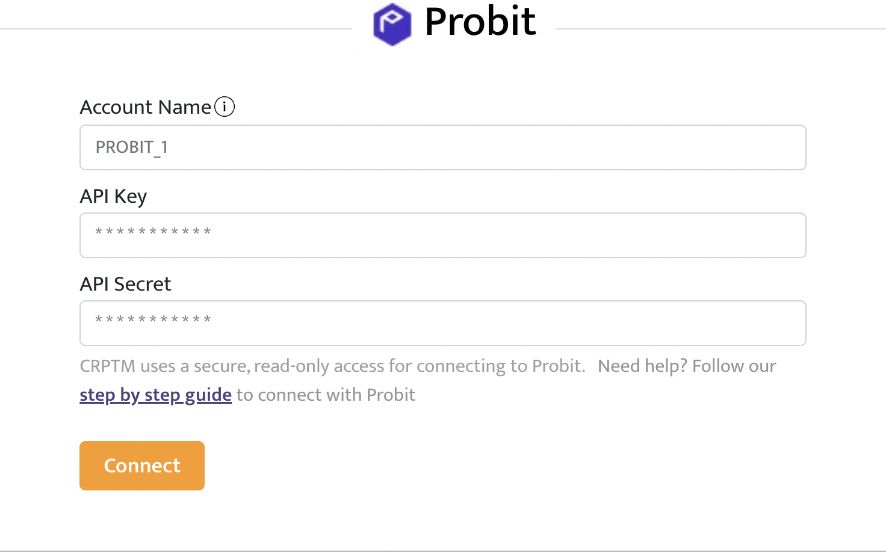
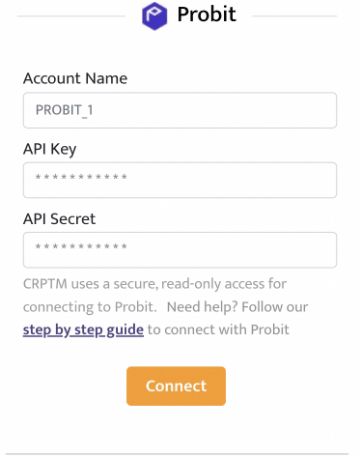
Ta-da! ProBit Exchange is now integrated with CRPTM! 
Here’s some good to know information for you.
If you've been trading a lot on ProBit Exchange, it might take some time for all of your transactions to sync with CRPTM and appear in your "My Accounts" page. If you want to compare the transactions in your CRPTM portfolio against those in your ProBit Exchange history, go right ahead. However, if there are any discrepancies that worry you and would like us to investigate further, please reach out and we'll have a look at the issue.
Still having trouble integrating ProBit Exchange to CRPTM?
Don’t worry. We have your back.
 Check out our FAQs
Check out our FAQs