
Connect Wazirx To CRPTM
Simplify your Wazirx Tax Calculation & Report Generation
Calculate your crypto taxes and generate an accurate tax report for further submission to your local tax authority in just a few minutes. CRPTM integrates seamlessly with WazirX to make your tax reporting a breeze.
Calculate your crypto taxes and generate an accurate tax report for further submission to your local tax authority in just a few minutes. CRPTM integrates seamlessly with WazirX to make your tax reporting a breeze.
A Bit About Wazirx
WazirX is a popular crypto exchange in India. It was founded in 2018 and has since become the most trusted trading platform in India. It allows users to buy, sell and trade crytpocurrencies through its platform.
If you're looking to invest in any cryptocurrency, understanding the tax implications is important. Cryptocurrencies are taxed as property, so you'll need to report your gains and losses on your taxes. Fortunately, CRPTM makes it convenient and easy to do your WazirX taxes in just a few minutes!
How to extract my transactions from WazirX for tax calculation and portfolio management?
WazirX connects seamlessly with CRPTM to ensure your tax reports are calculated and generated accurately. Once integrated, CRPTM will compute your WazirX crypto taxes based on your location and generate an EOFY tax report in just under a few minutes! All you have to do is download the Tax Statement from CRPTM and submit it to your local tax authority- and done!
How to get the API Keys on WazirX?
- Login in to your WazirX account.
- Head over to Account Settings
- Select “API Key Manager”
- Click on “Create New Key”
- Enter a unique name for your API Key.
- Complete the security verification process.
- Copy the new API Key and Secret.
How to integrate WazirX to CRPTM via API?
- Login to your CRPTM account.
- Head over to the “Account” section on the top navigation bar of the page.
- Click on the “Add Account” from the drop-down menu.
- Type "WazirX" in the “Add Account” search field or select "WazirX" from the list of exchanges below it.
- Click on “Import Your Trades”
- Enter or paste the new API key onto the API Key box section.
- Enter or paste the new API Secret onto the Secret Key box section.
- Click on “Connect Account”
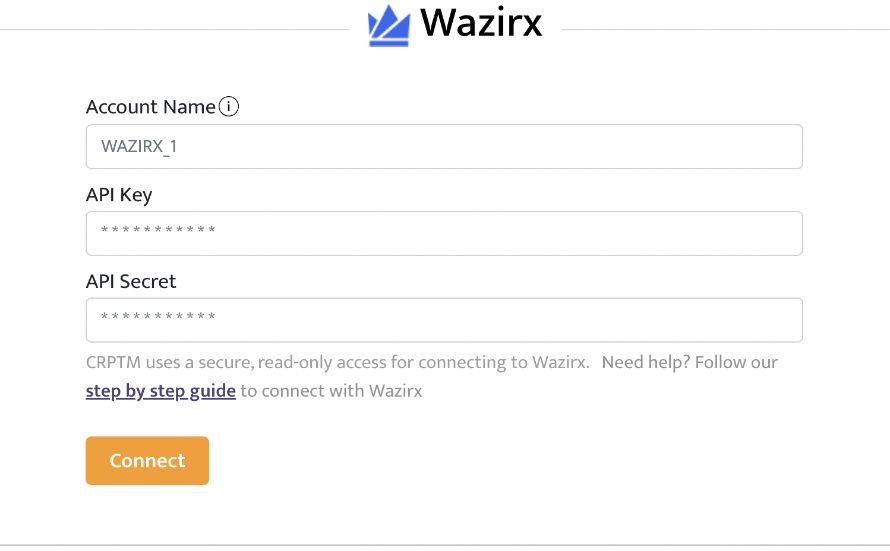
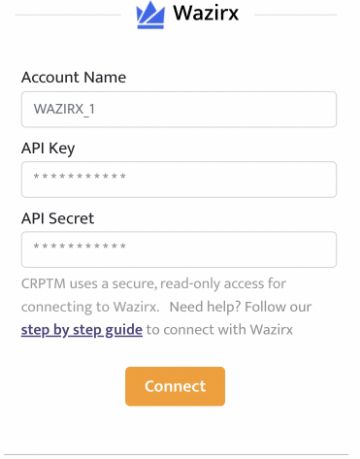
Fantastic! WazirX is now connected to CRPTM! 
Here’s some good to know information for you.
Sync time may take a few minutes if you send CRPTM data via API integration, especially if you have a lot of transactions. Once your data is synced, you'll see it in the “My Accounts" section. You can check the accuracy of the export of your WazirX transactions by comparing the transactions in your CRPTM portfolio with those in your account history on the WazirX website. If you see any discrepancies, please contact us. We'd be happy to help.
Still having trouble integrating WazirX to CRPTM?
Don’t worry. We have your back.
 Check out our FAQs
Check out our FAQs